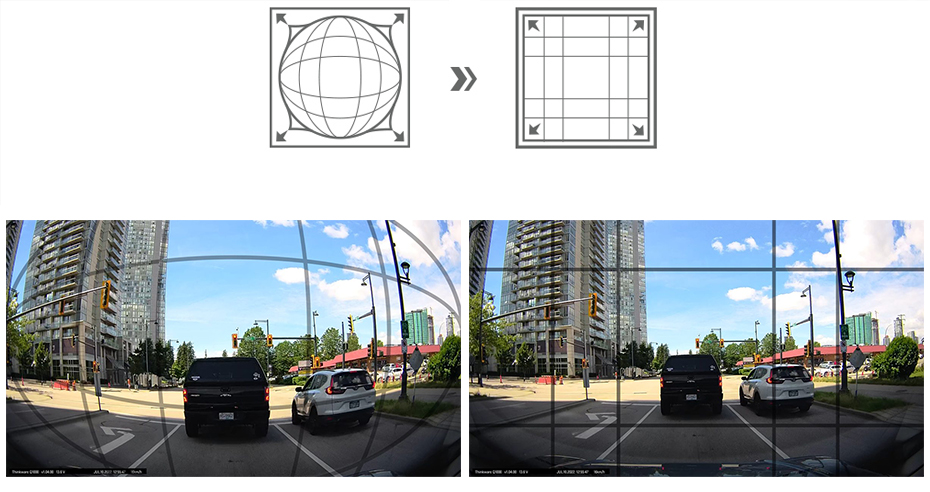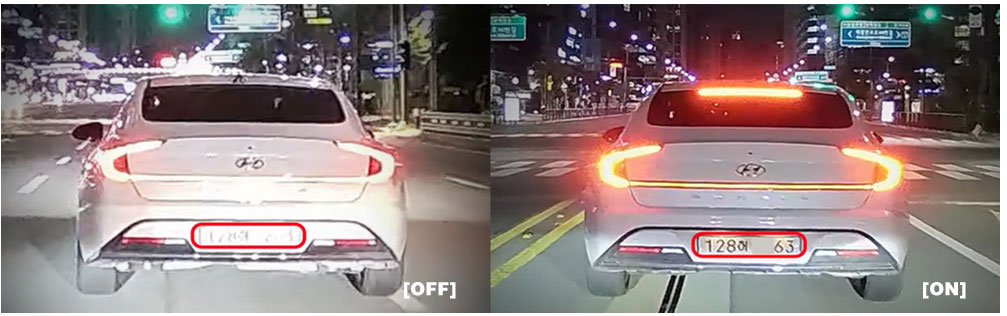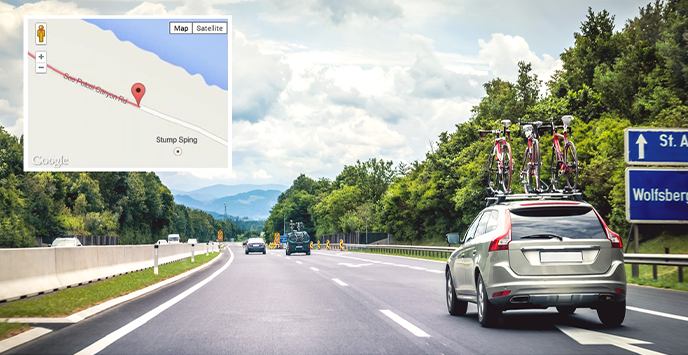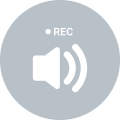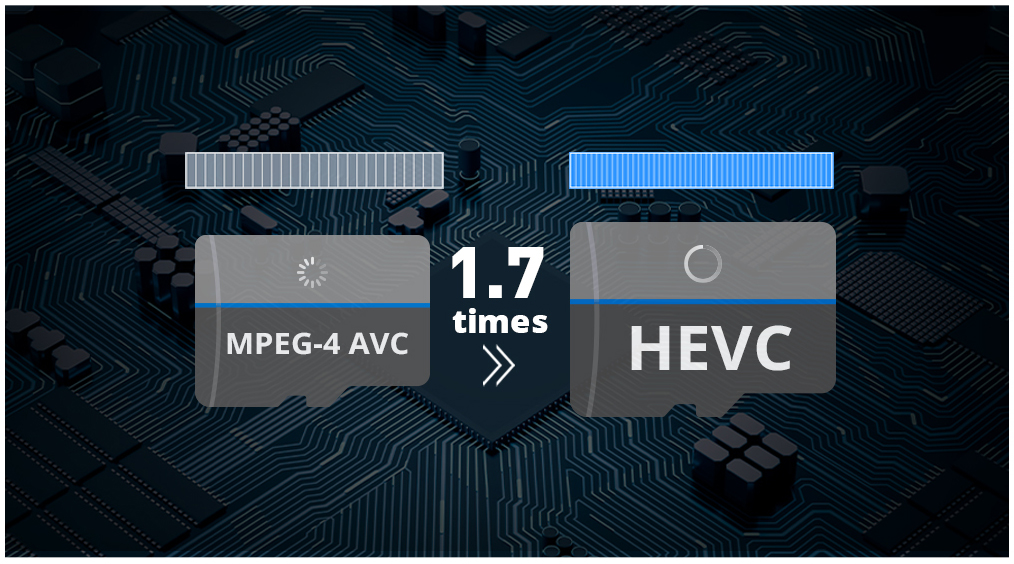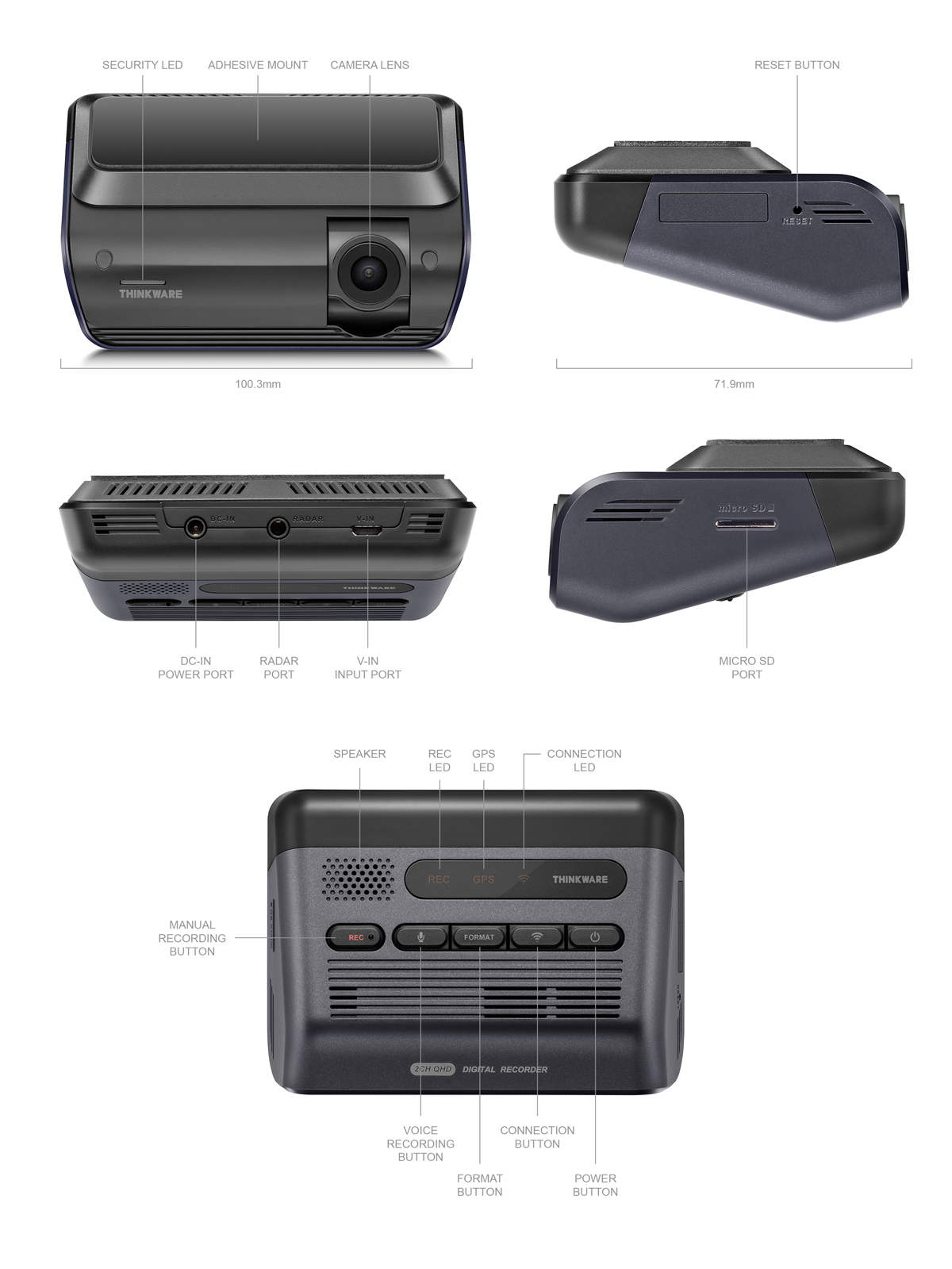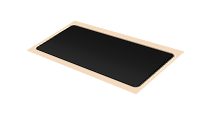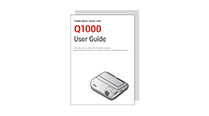Q1000
The Thinkware Q1000 Dash Cam captures True 2K QHD 1440P resolution front and rear with a wide field of view, providing the ultimate protection for your vehicle. SOS Alerts, live view, impact parking videos, parking image, vehicle status & driving history can all be accessed remotely via the ThinkwareConnected smartphone app.
Thinkware CONNECTED features require an internet connection (Wi-Fi dongle or Hotspot)
Dual Channel
Recording
Front-facing dashboard camera with rear camera input
*Rear cam included in 2 channel packs only
Quad HD
Video Recording
Front & Rear* | 4X more vivid than HD resolution
*Rear cam included in 2 channel packs only
Thinkware
Connected
Remote Live View | Strong Impact Notification & Video | Vehicle Status & Driving History | Emergency Message and more…
*Internet and Hotspot Connection Required
ADAS –Advanced Driver
Alert System
Lane Departure(LDWS) | Forward Collision(FCWS) | Urban Forward(uFCWS) |Front Vehicle(FVDW)
Video Enhancement Technology
High Dynamic Range (HDR) | Dewarping Image Correction
Various Autonomous
Recording Modes
Continuous | Incident | Manual | Parking | Audio | SOS
Energy Save
Park Mode
Parking surveillance video recordings of up to 3 times longer
Time Lapse
Park Mode
Lengthens parking surveillance
recording time
2K QHD Video Quality
with True HDR
Capture stunning 2K QHD footage from the front and rear camera whether it’s night or day. Thanks to its premium 5.14MP Sony STARVIS image sensor and True HDR technology, the Q1000 records important details with improved contrast and clarity.
DYNAMIC 1080P Full HD
AT 60FPS
Q1000 dash camera also supports 1080P Full HD recording at 60 frames per second.
High frame rate delivers both smoother and sharper image.
DUAL
CHANNEL
Equipped with an input for a second camera, this can take your surveillance capabilities to the next tier.
Just add in the Q1000RA 2K 1440P QHD rear camera to the mix to get peace of mind across the board, as doing so lets you record what’s happening behind your vehicle, available as an optional extra, included in 2 channel kits.
Wide Angle View
Without the Distortion
Get uncompromised video coverage with a 156-degree wide-angle view. Dewarping technology ensures that edge distortions typically occurring in footage filmed with a wide-angle are kept to a minimum.
Thinkware
Connected
Receive impact notifications or monitor remotely what’s happening around your vehicle via your smartphone with the Thinkware CONNECTED app*.
With the Q1000 connected to the internet, the dedicated Thinkware CONNECTED app gives you access to the following features...
Strong Impact Notifications while Driving
Impact Notifications when Parked
Send Emergency Message
Remote Live View
Vehicle Status & Driving History
Captured Image of Most Recent Parking
1. Connecting the dash cam to a mobile hotspot device or a Wi-Fi network with Internet access will consume data. Carrier/Service Provider charges may apply.
2. The smartphone used to set up the Internet connection on the dash cam cannot also be used as a mobile hotspot for the dashcam. A different hotspot device/smartphone is required.
3. To connect the dash cam to the internet, use the Thinkware Dash Cam Link App. Once the dash cam is connected to the internet, you can go to the Thinkware CONNECTED app to get access to CONNECTED features.
4. Thinkware CONNECTED service is in beta version right now and some features may be unavailable or limited.
Easy Wi-Fi Device Pairing
WITH Thinkware Dash Cam Link App & Bluetooth
Built-in Bluetooth allows hassle-free dash cam pairing with your compatible Android or iOS device via the Thinkware Dash Cam Link App.
Once paired, replay your latest driving videos and manage your dash cam’s settings with the Thinkware Dash Cam Link App.
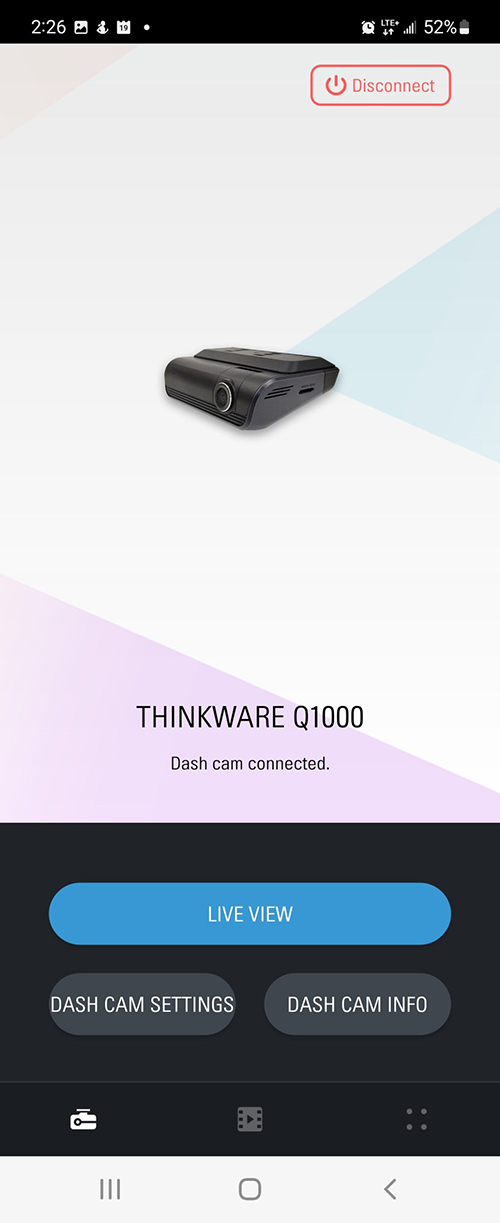
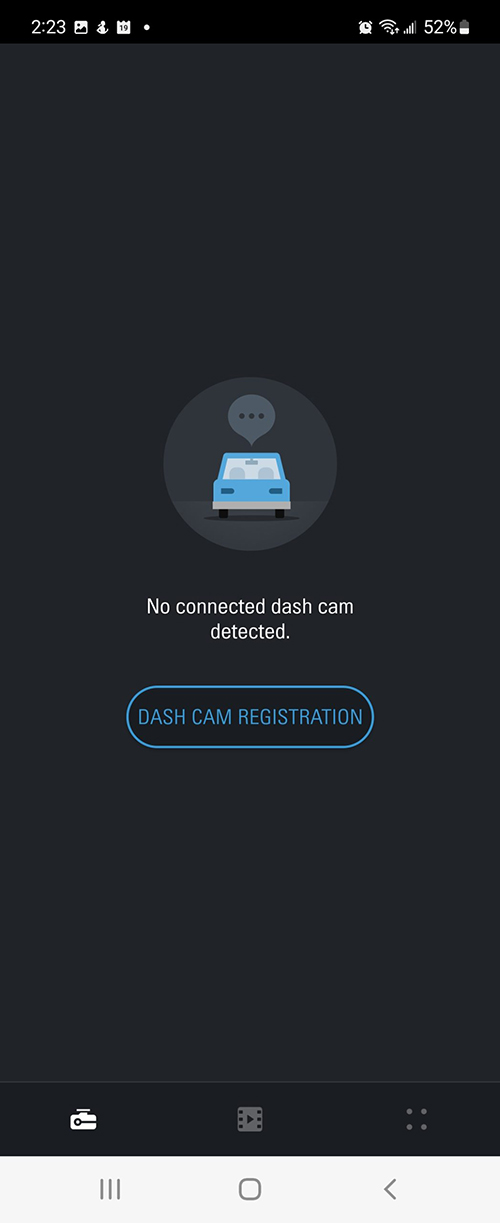
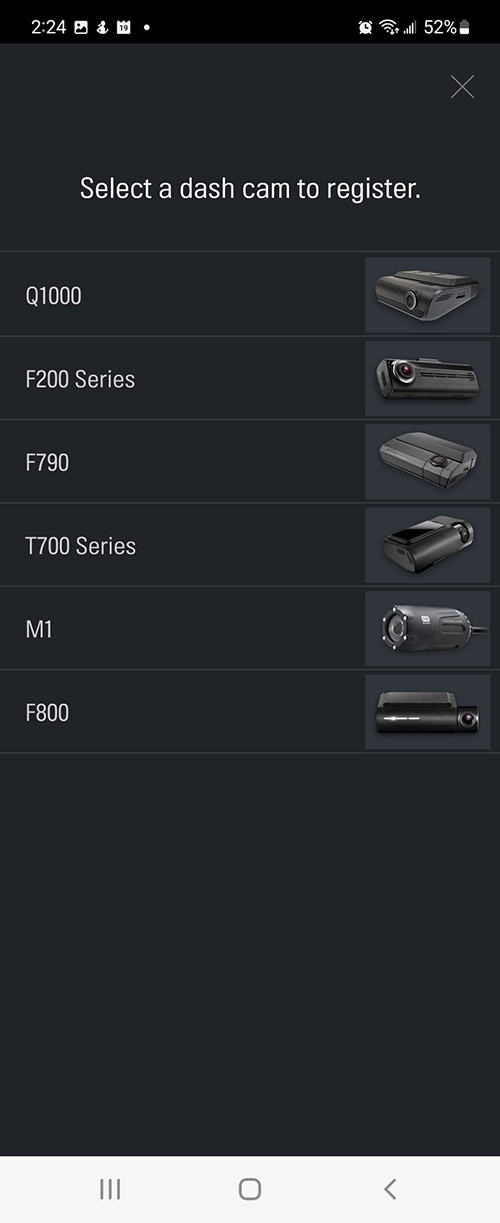
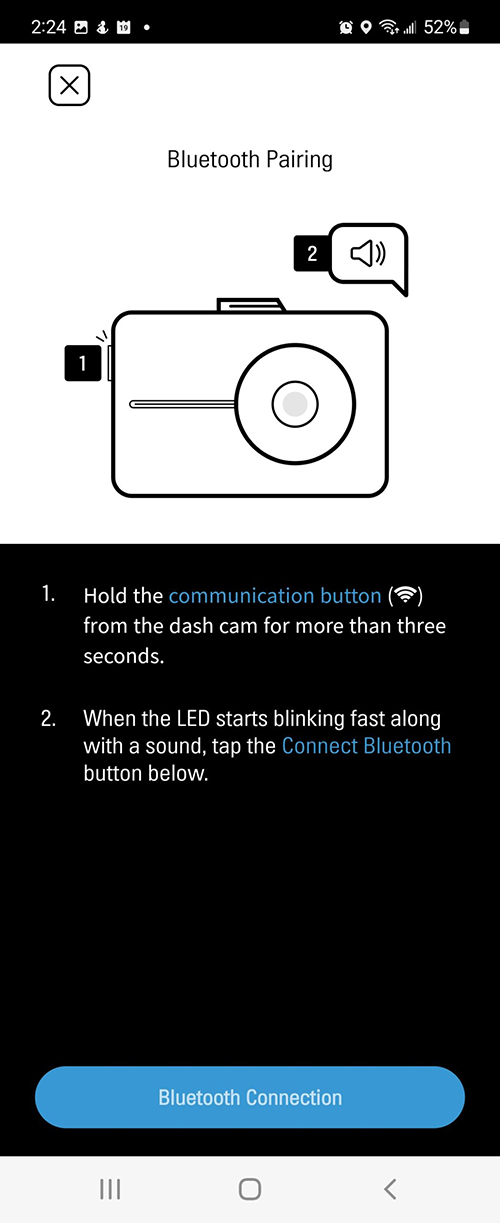
Q1000, F790, F800, F200 PRO, F200, FA200, ARCD32
Ideal for late-night drives, the Q1000 comes equipped with a premium Sony STARVIS image sensor and Thinkware’s latest Super Night Vision 3.0 technology to enhance video brightness in low light conditions so you don’t miss important details.SUPER NIGHT VISION
3.0
Designed for distracted or drowsey drivers, the dash cam will alert you as soon as it senses you’re vehicle leaving the lane while driving at a speed of over 50 kilometres per hour. LDWS alerts you when leaving your lane to help keep any road misfortunes from ruining your trip or compromising you and your passengers’ safety. Keep a safe distance from the vehicle you’re following with the help of FCWS / uFCWS. Equipped with a state-of-the-art road safety warning system, it calculates the real-time distance between your vehicle and the automobile in front of you at a speed of over 30 kilometres per hour (km/h) (in expressways) and under 30 km/h in a busy, congested city. This dash cam issues a three-level early warning to the driver, depending on the danger of the possible collision. When stopped at an intersection or a traffic jam, this dash cam's Front Vehicle Departure Warning (FVDW) intelligent guidance system lets you know when the vehicle in front of you has already started moving, helping you stay attentive each time. Advanced Driver Alert System
Helps you stay safe on the road with alerts for lane departures, front vehicle departures, and potential forward collisions.
(ADAS)LDWS
Lane Departure Warning System
FCWS / uFCWS
High Speed / Urban Forward Collision Warning System
FVDW
Front Vehicle Departure Warning
This dash cam comes with various Safety Camera Alert functions aimed at helping drivers abide by traffic rules and regulations to avoid getting ticketed for an infraction. Since it sports a built-in GPS, it lets a driver know about a designated average speed camera & mobile speed zones and notifies drivers of upcoming fixed red-light and speed cameras.SAFETY CAMERA
ALERTS
Using the GPS data can precisely pinpoint the vehicle’s location and routes with its driving speed on the map on video playback. The GPS helps you accurately assess the status of the accident by providing you with the vehicle speed, the direction of the collision and the severity of impact. The dash cam not only records driving footage but can also be used to track and recall past driving routes whether it be work or holiday routes.COMPREHENSIVE DRIVING INFORMATION
WITH GPS
Automatically activates as soon as the engine starts, this function lets you record videos that are saved in one-minute segments via an auto-looping mechanism. Active Impact Monitoring System, made possible by the built-in three-axis G-Sensor, automatically stores video data 10 seconds prior and after a collision. Securely save a video file with a press of a button. The video will save in the manual record folder which will not be overwritten by the continuous record mode files. Provides full surveillance capabilities whenever your vehicle is parked. It records motion and impacts while the vehicle is parked. Not only does it capture vivid videos, but it also records crystal-clear audio. The microphone can also be turned off if sound recording is not required.VARIOUS AUTONOMOUS
RECORDING MODES
Continuous
Recording Mode
Event Recording
Mode
Manual
Recording Mode
Advanced Parking
Surveillance
Audio / Voice
Recording
Parking Surveillance
MODE
With hardwiring installation, enjoy parking protection against potential mishaps and hit-and-runs by capturing footage when an impact or motion is detected (hardwiring cable or OBD-II cable required).You can tailor the Q1000’s Parking Surveillance mode to the coverage that best fits your surveillance needs by choosing from Impact/Motion Detection, Time Lapse, or Energy Saving parking modes.

Smart Parking Mode
Smart Parking Mode feature prevents heat-related damage by automatically switching the Q1000 to a low-power mode if the temperature inside the vehicle gets too high during Parking Surveillance. In this state, the dash cam records incidents triggered by impacts only until its operating temperatureissafe again to resume Motion Detection or Time Lapse Parking mode.

Impact and Motion Detection
With Impact and Motion Detection turned on, any potential vandalism attempts and hit-and-run drivers while the car is parked will be caught in the act. In Parking mode, Impact detection captures any impact to the vehicle while Motion Detection captures any movement around the vehicle.

Time Lapse
Time Lapse in Parking mode records footage at 2fps, enabling the dash cam to continuously record long periods of parking surveillance without increasing power consumption.

Energy Saving 2.0
Energy Saving 2.0 in Parking Surveillance mode records footage triggered by impacts only, allowing the Q1000 to reduce its powerconsumption and remain in Parking mode for a longer duration.
HIGH-EFFICIENCY
VIDEO CODING FORMAT
High-Efficiency Video Coding (HEVC) compresses high-resolution videos by streaming at low bit rates to minimize storage costs.
HEVC has a compression rate of 1.7 times higher than the standard Advanced Video Coding format in dash cams.
Hence, you get outstanding video quality with less consumption of memory space.
HIGH-TEMPERATURE
PROTECTION SYSTEM
Like all THINKWARE dash cams, it has a built-in thermal sensor that protects it from getting hounded by the intense heat. Clad in a specially-designed heat discharge construction, the sensor automatically shuts it down to prevent overheating, allowing the dash cam to thrive even in the harshest Australian weather conditions.
The intuitive and simple-to-use interface of THINKWARE DASH CAM allows you an easy and convenient viewing of your recorded videos. Through PC or Mac viewer, you can playback and download recorded videos along with your route history and speed record. You can also change the dash cam settings, format the memory card, or install updates with just a few clicks on the viewer.PROPRIETARY THINKWARE DASH CAM
PC VIEWER
FULL SPECIFICATION
| Number of Channels | 2 (available as Front Dash Cam only & Front/Rear Kits) |
|---|---|
| Resolution | Front: 2K QHD (2616X1964) at 30 fps or FHD (1920×1080) at 60 fps Rear: 2K QHD (2616X1964) at 30 fps or FHD (1920×1080) at 30 fps |
| Camera Angle | 156° |
| Image Sensor / Camera Type | Sony Exmor R STARVIS sensor 5.14 Megapixel, Type 1/2.8" |
| Dimensions | Front: 100.3x71.9x30 mm Rear: 61x27x25 mm |
| Video Enhancement Technology | |
|
Dewarping |
Yes |
|
High Dynamic Range (HDR) |
Yes |
| Super Night Vision 3.0 |
Yes |
| Thinkware Connected |
Yes** |
| WiFi | Yes (Dual Band 2.4GHz / 5GHz) |
| Bluetooth | Yes (V5.1, BLE) |
| GPS | Yes |
| G-Sensor | Yes |
| Super Capacitor | Yes |
| High Temperature Protection | Yes |
| Operating / Storage Temperature | -10C to +60C / -20C to +70C |
| Power Input | DC 12/24V |
| Power Consumption | 2CH 5.4W / 1CH 3.8W (mean) |
| Voltage Detection / Cut Off | Yes |
| Accessory Socket Power Adaptor | Included In Single Camera Kits (Not included in 2CH Kits) |
| Hard Wire Kit (HWC) | Included In 2CH Kits (Not included in Single Camera Kits) |
| Rear Camera Cable Length | 7.5m |
| Mounting Type | Adhesive Mount |
| Safety Camera Alerts | |
|
Fixed Speed Camera |
Yes |
|
Mobile Speed Camera Zone |
Yes |
|
Average Speed Camera Zone |
Yes |
|
Red Light Camera |
Yes |
| Advanced Driver Alert System (ADAS) | |
|
Lane Departure |
Yes |
|
Urban Forward Collision |
Yes |
|
High Speed Forward Collision |
Yes |
|
Front Vehicle Departure |
Yes |
| Recording Modes | |
|
Continuous Loop |
Yes |
|
Impact / Incident |
Yes |
|
Manual |
Yes |
|
Park Motion Detect |
Yes* |
|
Park Impact / Incident |
Yes* |
|
Park Time Lapse |
Yes* |
|
Park Energy Save |
Yes* |
| Video Format | MP4 |
| Video CODEC | H265 |
| Audio CODEC | HE-AAC |
| Memory Card Capacity / Class | Supports up to 256GB |
| Warranty | 3 Years (on camera hardware, 12 months on micro SD) |
| Country of Manufacture | Korea |
Important Information:
(*) Hard wire kit installation required for parking mode features
(**) ThinkwareConnected Feature disclaimer:
- To use this feature the dash cam requires an internet connection via mobile hotspot. Connecting the dash cam to a mobile hotspot device or a Wi-Fi network with Internet access will consume data. Carrier/Service Provider charges may apply.
- The smartphone used to set up the Internet connection on the dash cam cannot also be used as a mobile hotspot for the dash cam. A different hotspot device/smartphone is required. -To connect the dash cam to the internet, use the ThinkwareDash Cam Link App. Once the dash cam is connected to the internet, you can go to the ThinkwareCONNECTED app to get access to CONNECTED features.
* For Electric Vehicles (EV) and modern vehicles fitted with Variable Voltage (Smart) Alternators we recommend installing thedash cam with the ThinkwareIVOLTMN External Dash Cam Battery (sold separately).
SINGLE CAMERA KIT
DASH CAM
HEAT BLOCKING FILM
POWER CABLE
MICRO SD CARD
(Capacity Model Dependent)
ADHESIVE CABLE CLIPS
QUICK START GUIDE
DUAL CAMERA KIT
DASH CAM
HEAT BLOCKING FILM
REAR CAM
7.5M REAR CAMERA CABLE
MICRO SD CARD
(Capacity Model Dependent)
ADHESIVE CABLE CLIPS
QUICK START GUIDE